I want to plot timeline activity graph using R.The output that I want is something like this
where the first line is 'Badges', second is 'comments', third is 'posts' and 4 th is 'Edits'
I have the time values stored in a txt file and the format of time 'yyyy-MM-dd hh:mm:ss' and these shows when each attribute of above 4 rows were earned.
NOTE: The 1st and 4th row are the most important.Also the yellow bar in 1st row is specific time under cosideration.
since I am new to R, so I have no idea how can I plot the time activities on graph.
UPDATE I am able to see the examples but I am still not able to implement it.I tried following
rawschedule <- read.txt("C:/date.txt", header = TRUE)
dfr <- data.frame(start.date = c(rawschedule["LastEditDate"]),end.date = c(rawschedule["LastEditDate"]))
mdfr <- melt(dfr, measure.vars = c("LastEditDate", "LastEditDate"))
ggplot(mdfr, aes(as.Date(value, "%y-%M-%d %h:%m:%s"),y='rawschedule$LastEditDate')) + geom_line(size = 6) +xlab(" ") + ylab(" ") +theme_bw()
But it throws error as Error in seq.int(0, to0 - from, by) : 'to' cannot be NA, NaN or infinite. I am not able to understand how to correct it
UPDATE: the structure of data as dput(head(dfr,10)) is
"2013-05-07 12:34:09", "2013-05-13 08:51:57", "2013-05-13 12:56:47",
"2013-05-13 13:57:45", "2013-05-14 06:25:19", "2013-05-15 17:30:45",
"2013-05-15 18:01:35", "2013-05-15 18:32:31", "2013-05-19 18:12:51",
"2013-05-22 08:10:39", "2013-05-27 05:10:18", "2013-05-27 21:04:00",
"2013-05-30 18:22:08", "2013-05-30 21:25:41", "2013-05-30 21:52:40",
"2013-06-01 08:08:24", "2013-06-01 14:40:49", "2013-06-03 08:25:20",
"2013-06-03 11:47:29", "2013-06-03 15:18:08", "2013-06-03 19:57:09",
"2013-06-04 07:16:31", "2013-06-04 13:45:14", "2013-06-04 16:16:28",
"2013-06-05 07:06:33", "2013-06-05 07:14:08", "2013-06-05 10:02:25",
"2013-06-05 14:18:12", "2013-06-05 18:55:47", "2013-06-06 10:26:43",
"2013-06-06 11:50:31", "2013-06-06 15:13:30", "2013-06-06 15:19:58",
"2013-06-06 19:17:00", "2013-06-09 17:08:41", "2013-06-10 10:19:56",
"2013-06-10 14:22:22", "2013-06-10 16:40:15", "2013-06-11 21:50:14",
"2013-06-12 08:47:17", "2013-06-13 14:47:20", "2013-06-13 15:10:30",
"2013-06-13 15:51:57", "2013-06-15 14:32:19", "2013-06-16 11:19:34",
"2013-06-16 21:17:41", "2013-06-17 08:23:25", "2013-06-18 21:36:17",
"2013-06-18 21:36:23", "2013-06-19 08:06:51", "2013-06-19 10:16:00",
"2013-06-19 14:47:56", "2013-06-19 15:20:33", "2013-06-19 17:10:53",
"2013-06-19 17:10:55", "2013-06-19 18:35:57", "2013-06-20 13:36:20",
"2013-06-20 14:13:17", "2013-06-21 10:09:07", "2013-06-21 14:43:51",
"2013-06-23 14:10:38", "2013-06-23 14:38:47", "2013-06-24 15:58:20",
"2013-06-25 16:30:57", "2013-06-26 08:03:29", "2013-06-26 08:06:51",
"2013-06-26 09:20:36", "2013-06-26 15:48:17", "2013-06-26 15:49:09",
"2013-06-26 15:49:21", "2013-06-26 16:30:52", "2013-06-26 16:30:56",
"2013-06-26 16:59:34", "2013-06-26 19:09:56", "2013-06-27 08:38:05",
"2013-06-27 09:28:56", "2013-06-27 09:29:59", "2013-06-27 10:25:51",
"2013-06-28 20:23:10", "2013-06-30 16:18:48", "2013-07-01 10:45:08",
"2013-07-09 08:58:46", "2013-07-11 20:57:33", "2013-07-13 11:58:12",
"2013-07-17 10:59:50", "2013-07-18 12:17:40", "2013-08-08 09:38:52",
"2013-08-09 14:22:06", "2013-08-26 15:23:55", "2013-08-27 13:59:13",
"2013-08-30 12:21:23", "2013-09-17 12:49:05", "2013-10-03 16:01:29"