I have made a android listView taking the help from Vogella.com using following layout and ListActivity class.
RowLayout.xml
<?xml version="1.0" encoding="utf-8"?>
<LinearLayout xmlns:android="http://schemas.android.com/apk/res/android"
android:layout_width="wrap_content"
android:layout_height="wrap_content" >
<ImageView
android:id="@+id/icon"
android:layout_width="22px"
android:layout_height="22px"
android:layout_marginLeft="4px"
android:layout_marginRight="10px"
android:layout_marginTop="4px"
android:src="@drawable/icon" >
</ImageView>
<TextView
android:id="@+id/label"
android:layout_width="wrap_content"
android:layout_height="wrap_content"
android:text="@+id/label"
android:textSize="20px" >
</TextView>
</LinearLayout>
MyListActivity.java
package de.vogella.android.listactivity;
import android.app.ListActivity;
import android.os.Bundle;
import android.view.View;
import android.widget.ArrayAdapter;
import android.widget.ListView;
import android.widget.Toast;
public class MyListActivity extends ListActivity {
public void onCreate(Bundle icicle) {
super.onCreate(icicle);
String[] values = new String[] { "Android", "iPhone", "WindowsMobile",
"Blackberry", "WebOS", "Ubuntu", "Windows7", "Max OS X",
"Linux", "OS/2" };
// use your own layout
ArrayAdapter<String> adapter = new ArrayAdapter<String>(this,
R.layout.rowlayout, R.id.label, values);
setListAdapter(adapter);
}
@Override
protected void onListItemClick(ListView l, View v, int position, long id) {
String item = (String) getListAdapter().getItem(position);
Toast.makeText(this, item + " selected", Toast.LENGTH_LONG).show();
}
}
I want to add a sub item below the textView and keep the full text portion in the center of each row. How can I do it?