My layout look like this:
my fragmentActivity use ViewPager + TabHost
there are 3 tabs in tab label
the button "save" is in my fragmentActivity
I hope I can save data in all 3 tabs by calling their save() method when I click save button
but I don't know how to call them
is there any way to call method from child fragments?
here is my code:
protected void onCreate(Bundle savedInstanceState) {
super.onCreate(savedInstanceState);
setContentView(R.layout.actreg);
this.initialiseTabHost(savedInstanceState);
intialiseViewPager();
save=(Button)findViewById(R.id.save);
save.setOnClickListener(new OnClickListener() {
.....
}
}
});
}
private void initialiseTabHost(Bundle args) {
tabHost = (TabHost)findViewById(android.R.id.tabhost);
tabHost.setup();
TabInfo tabInfo = null;
FragmentActivity.AddTab(this, this.tabHost, this.tabHost.newTabSpec("Tab1").setIndicator("Tab1"),
(tabInfo = new TabInfo("Tab1", fragment1.class, args)));
this.myHashMapTabInfo.put(tabInfo.tag, tabInfo);
......
tabHost.setOnTabChangedListener(new OnTabChangeListener() {.....
}
});
}
@Override
private static void AddTab(fragmentActivity activity, TabHost tabHost, TabHost.TabSpec tabSpec, TabInfo tabInfo) {
tabSpec.setContent(activity.new TabFactory(activity));
tabHost.addTab(tabSpec);
}
private class TabInfo {
private String tag;
private Class<?> clss;
private Bundle args;
private Fragment fragment;
TabInfo(String tag, Class<?> clazz, Bundle args) {
this.tag = tag;
this.clss = clazz;
this.args = args;
}
}
class TabFactory implements TabContentFactory {
private final Context mContext;
public TabFactory(Context context) {
mContext = context;
}
public View createTabContent(String tag) {
View v = new View(mContext);
v.setMinimumWidth(0);
v.setMinimumHeight(0);
return v;
}
}