I have the following textarea:
How can I change the inner cursor color?
I have the following textarea:
How can I change the inner cursor color?
I know that the question is old and out of date. But the question remains unanswered. Let's fix it.
Сaret-color is probably what you were looking for.
textarea{
caret-color: red;
}<textarea>
</textarea>A custom caret can be used with either an .ani or .cur file
textarea {
cursor: url(cursor.cur);
}
or
textarea {
cursor: url(cursor.ani);
}
For more details regarding carets
or
.cursor { font-size: 12px; background-color: red; color: red; position: relative; opacity: 0.5; }