In my MVC application I am facing very strange issue with jquery dialogs. I am using multilevel dialog for this application; wherein at 1st level dialog there will be jqGrid displaying records & provides link column to manipulate records in 2nd level dialog.
A dialog containing small form to manipulate data can be opened by using link column from jqGrid. There is an issue with pre-populating this form data when the link is clicked; & which occurs on random time interval. When I open this form for editing any record from jqGrid the data pre-populated is from previously opened record for editing. Then if close this dialog & try to open same record for editing 2nd time it will show me correct pre-populated data. And once this problem occurs then after this continues to exist till we refresh base page in browser. If I check response received with the current ajax call for loading data in dialog form using firebug; I see that data returned fro server is correct but data displayed in form is wrong which is from previously opened record of jqGrid. You can see this in screenshot below
see the screenshot below
In the grid behind the topmost dialog the last column having edit icon is the link column to open the top dialog having the form with issue. this column contains the data as well [May be date or text] which will be send to opened form as parameter for editing. as can be seen in the picture the 2nd record selected in grid is having date as 11/26/2013 & html response I got from ajax request generated by clicking respective link is as per the functionality. But the opened dialog is showing the date of first record which was edited previously before current editing.
This is a kind of data caching problem; I have tried including following meta tag on the respective 1st & 2nd level popup views
<meta http-equiv='cache-control' content='no-cache'>
<meta http-equiv='expires' content='0'>
<meta http-equiv='pragma' content='no-cache'>
by which I thought the the problem was resolved; but it didn't. As per my observation It has just reduced frequency of occurance of this issue Not sure
I hope this description is clear enough to understand the issue.