Here's how you can achieve this:
string para =
" kjqdshfkjsdfh dskjhskqjdfhk qdhjkdhfj kjhfksjdhf jhjhjhjh@hhhh.com jjhdjfhsfjjd jhjhjhj jkhjhdfjhdjdf@.com ";
var splittedText = para.Split(new char[] {' '});
var mails = splittedText.Where(s => s.Contains("@"));
foreach (var mail in mails)
{
//here are all your mails
}
And then validate using the following method:
private bool IsEmailValid(string mail)
{
try
{
MailAddress eMailAddress = new MailAddress(mail);
return true;
}
catch (FormatException)
{
return false;
}
}
Or just use something like:
public static bool ValidateEmail(string str)
{
return Regex.IsMatch(str, @"\w+([-+.']\w+)*@\w+([-.]\w+)*\.\w+([-.]\w+)*");
}