I want to write code which allows me to print a word out and then it disappears and the next word prints. For example, if I have "Hello World!," the program should print "Hello" then the word disappears and then "World!" prints and then disappears. I should be able to change the speed of the printing words as well. Currently I was able to figure out how to print characters at a certain speed, but how do I print words one by one?
import time
import sys
def print_char(s):
for c in s:
sys.stdout.write( '%s' % c )
sys.stdout.flush()
time.sleep(0.1)
print_char("hello world")