In my MVC-4 application i take location from geolocation using javaScript and set latitude, longiture and accuracy in Hidden Fields. Values are set correctly in Hidden fields but during PostBack it shows null.
Here is my code :
Razor :
@using (Html.BeginForm()
{
@Html.HiddenFor(x => x.CurrentLocation.Latitude)
@Html.HiddenFor(x => x.CurrentLocation.Longitude)
@Html.HiddenFor(x => x.CurrentLocation.Accuracy)
<input type="submit" name="command" value="Start" />
}
JavaScript :
function SetLocation(position) {
console.log("{0},{1},{2}".format(position.coords.latitude, position.coords.longitude, position.coords.accuracy));
$("#CurrentLocation_Latitude").val(position.coords.latitude);
$("#CurrentLocation_Longitude").val(position.coords.longitude);
$("#CurrentLocation_Accuracy").val(position.coords.accuracy);
}
$(document).ready(function () {
$('form').submit(function () {
LocationService.getCurrentLocation(SetLocation);
});
});

But if I write this code then it`s work
$(document).ready(function () {
$('form').submit(function () {
$("#CurrentLocation_Latitude").val(100);
$("#CurrentLocation_Longitude").val(100);
});
});
This send proper value to the controller.
I don`t understand why this is happening.
Thank`s in advance.
Update 1 :
Model :
[ComplexType]
public class Location
{
public Location()
{
}
public Location(double latitude, double longiture, double? accuracy = null)
{
Latitude = latitude;
Longitude = longiture;
if (accuracy.HasValue)
Accuracy = accuracy.Value;
}
[DisplayName("Latitude : ")]
public double? Latitude { get; set; }
[DisplayName("Longitude : ")]
public double? Longitude { get; set; }
public double? Accuracy { get; set; }
}
public class ServiceInfoEditMetadata : ServiceInfo
{
public Int64 MachineId { get; set; }
[DisplayName("Client Name :")]
public string ClientName { get; set; }
[DisplayName("Site Name :")]
public string SiteName { get; set; }
public Location CurrentLocation { get; set; }
[DisplayName("Client Username :")]
public string ClientUsername { get; set; }
[DisplayName("Client Password :")]
public string ClientPassword { get; set; }
}
Controller :
public ActionResult Edit(Int64 id, ServiceInfoEditMetadata serviceInfoEditMetadata, string command)
{
try
{
switch (command)
{
case "Add":
AddMachineToServiceInfoDetails(serviceInfoEditMetadata);
return View(serviceInfoEditMetadata);
case "Start":
_serviceInfoService.StartService(serviceInfoEditMetadata, User.Identity.Name);
return RedirectToAction("Edit", serviceInfoEditMetadata.Id);
case "Update":
if (!ModelState.IsValid) return View(serviceInfoEditMetadata);
_serviceInfoService.UpdateServiceInfo(serviceInfoEditMetadata, User.Identity.Name);
return RedirectToAction("List");
}
return View(serviceInfoEditMetadata);
}
catch (Exception ex)
{
ModelState.AddModelError("ServiceInfoEditError", ex.Message);
return View(serviceInfoEditMetadata);
}
}