You should be careful with the result of the first call. You might wanna call it like
fig, ax = plt.subplots(5, sharex=True, squeeze=True)
If you do this, you can then just iterate through all the axes:
for a in ax:
# get all the labels of this axis
labels = a.get_yticklabels()
# remove the first and the last labels
labels[0] = labels[-1] = ""
# set these new labels
a.set_yticklabels(labels)
If you want to keep your style of hiding the labels, you could use
for a in ax:
plt.setp(a.get_yticklabels()[0], visible=False)
plt.setp(a.get_yticklabels()[-1], visible=False)
Note: You may have to call draw() before accessing the tick labels (see: https://stackoverflow.com/a/41131528/8144672). For example, when plotting to a PDF, you have to call plt.gcf().canvas.draw() before get_xticklabels().