Till now the sizes where for the iphone4 and up: 114x114 , and iPad retina 144x144 . this is here :
https://developer.apple.com/library/ios/qa/qa1686/_index.html
Now, i can see here, something different( 120x120 ?? ) https://developer.apple.com/library/ios/documentation/userexperience/conceptual/mobilehig/IconMatrix.html
Moreover, every new app i upload i get some warning about missing icon 120 .
What are all the sizes for the icons for all kind of iDevices now ?? is it changed ?
Thanks a lot .