I have a RelativeLayout within a LinearLayout however none of the items it contains appear on screen. For some reason only the VidesListView and the Button appear and nothing else.
I'm pretty sure I've implemented my ViewPager correctly in Java - but I included it's source just in case.
Please let me know if any additional information is required.
XML:
<?xml version="1.0" encoding="utf-8"?>
<LinearLayout xmlns:android="http://schemas.android.com/apk/res/android"
android:layout_width="fill_parent"
android:layout_height="fill_parent"
android:orientation="vertical" >
<Button
android:layout_width="fill_parent"
android:layout_height="wrap_content"
android:onClick="getUserYouTubeFeed"
android:text="Get YouTube Feed for 'blundellp'" />
<com.blundell.tut.ui.widget.VideosListView
android:id="@+id/videosListView"
android:layout_width="fill_parent"
android:layout_height="fill_parent" />
<RelativeLayout
android:id="@+id/footer"
android:layout_width="fill_parent"
android:layout_height="70dip"
android:layout_alignParentBottom="true" >
<ImageButton
android:layout_width="wrap_content"
android:layout_height="wrap_content"
android:layout_gravity="left"
android:src="@drawable/home_up_btn" />
<HorizontalScrollView
android:id="@+id/groupScrollView"
android:layout_width="fill_parent"
android:layout_height="match_parent" >
<ImageView
android:id="@+id/selstation_up_btn"
android:layout_width="fill_parent"
android:layout_height="match_parent"
android:layout_gravity="center_horizontal"
android:scaleType="fitXY"
android:src="@drawable/selstation_up_btn" />
</HorizontalScrollView>
<ImageButton
android:layout_width="wrap_content"
android:layout_height="wrap_content"
android:layout_alignParentLeft="true"
android:src="@drawable/scroll_lt_arrow" />
<ImageButton
android:layout_width="wrap_content"
android:layout_height="wrap_content"
android:layout_alignParentRight="true"
android:src="@drawable/scroll_rt_arrow" />
<android.support.v4.view.ViewPager
android:id="@+id/view_pager"
android:layout_width="wrap_content"
android:layout_height="wrap_content" />
</RelativeLayout>
</LinearLayout>
SOURCE:
http://blog.blundell-apps.com/show-youtube-user-videos-in-a-listview/