I have the following segment of Markdown with embedded LaTeX equations:
# Fisher's linear discriminant
\newcommand{\cov}{\mathrm{cov}}
\newcommand{\A}{\mathrm{A}}
\renewcommand{\B}{\mathrm{B}}
\renewcommand{\T}{^\top}
The first method to find an optimal linear discriminant was proposed by Fisher
(1936), using the ratio of the between-class variance to the within-class variance
of the projected data, $d(\vec x)$, as a criterion. Expressed in terms of the
sample properties, the $p$-dimensional centroids $\bar {\vec x}_\A$ and
$\bar {\vec x}_\B$ and the $p \times p$ covariance matrices
$S_A = \cov_i ( \vec x_{\A i} )$ and $S_B = \cov_i ( \vec x_{\B i} )$, the
optimal direction is given by
$$
\vec w = \left ( \frac{ S_A + S_B }{2} \right ) ^{-1}
~ ( \bar {\vec x}_\B - \bar {\vec x}_\A ).
$$
When I convert it with pandoc to LaTeX and compile it with xelatex, I get the expected text with nicely rendered math. When I convert it with pandoc to MS Word using
pandoc test.text -o test.docx
and open it in MS Office Word 2007, I get the following:
Only those parts of the equations that are symbols or upright text get rendered correctly, while variable names in italics are replaced by a question mark in a box.
How can I make this work?