file.data has the following values to fit with Weibull distribution,
x y
2.53 0.00
0.70 0.99
0.60 2.45
0.49 5.36
0.40 9.31
0.31 18.53
0.22 30.24
0.11 42.23
Following the Weibull distribution function f(x)=1.0-exp(-lambda*x**n), it is giving error:
fit f(x) 'data.dat' via lambda, n
and finally plotting f(x) and xy graph have large discrepancy.
Any feedback would be highly appreciated. Thanks!