so I'm getting an email's HTML response back from the server and in jQuery I'm trying to render that response into a popup window.
I tried this at first:
postToServerWithAjax('/invite_preview', null, function (response) {
window.open($(response), "popupWindow", "width=600,height=600,scrollbars=yes");
});
However that just opened up the Popup window with [object, object] in the URL. I tried .html() below
postToServerWithAjax('/invite_preview', null, function (response) {
window.open($(response).html(), "popupWindow", "width=600,height=600,scrollbars=yes");
});
^ And this just returned a blank popup window
I then tried just a blank page, but my code keeps placing the HTML into the url bar:
window.open(response).html();
What am I missing to actually render the HTML into the new popup/page?
Found some examples here, and used the answers, but haven't gotten the HTML to render yet :(