When styling a form <select> element in Bootstrap 3, it renders an ugly button on the in Firefox on OS X:
This has apparently been a known issue for a while, and there are a number of hacks and workarounds, none of which are very clean (https://github.com/twbs/bootstrap/issues/765). I'm wondering if anyone has found a good solution to this issue other than using Bootstrap dropdowns or extra plug-ins. I have deliberately chosen to use HTML <select>'s rather than Bootstrap dropdowns because usability is better with long lists on mobile devices.
Is this a Firefox problem or a Bootstrap problem?
Details: Mac OS X 10.9, Firefox 25.0.1
Update 12/4/13: I did a side-by-side comparison of how each browser renders the <select>'s on OS X 10.9 using Firefox, Chrome, and Safari, in response to @zessx (using http://bootply.com/98425). Obviously, there is a big difference between how the <select> form element is rendered across browsers and OS's:
I understand that a <select> tag is handled differently based on what OS you are using, as there are native OS-based controls that dictate the styling and behavior. But, what is it about class="form-control" in Bootstrap that causes a <select> form element to look different in Firefox? Why does the default, un-styled <select> in Firefox look okay, but once it gets styled, it looks ugly?