I was running a webserver and also Coldfusion just fine until I upgraded to Mountain Lion, then it stopped working. I got it working again by turning everything back on that the upgrade disabled, but now I have upgraded to Mavericks nothing is working. I have followed all the steps in various web articles but it won't work. PHP is enabled, everything that was enabled before is set up, including virtual hosts, and all the folders are in the same place.
I get the error: Firefox can't establish a connection to the server at 127.0.0.1. [or localhost, or any of my virtual hosts]
I've gone over everything time after time and I can't figure out why it won't work. I have started, stopped, restarted the webserver numerous times, it is set to start on bootup too. I couldn't even complete the Coldfusion install because I couldn't load the administrator in a browser.
What could the problem be? Where should I look?