I am working in an android application and I want to support my application in all devices. But I don't know from which drawable folder 8 inch tablet takes images.
"drawable-mdpi" for mobiles, containing 320px-width images
"drawable-hdpi" for mobiles, containing 480px-width images
"drawable-xhdpi" for mobiles, containing 720px-width images
"drawable-sw600dp" for 7'' tablets, containing 600px-width images
"drawable-sw720dp" for 10'' tablets, containing 720px-width images
???? for 8'' tablets