I am trying to display an image on a jsp.
My image file is located at
MyApp/WebContent/images/logo.jpg
And my JSP pages are located at
MyApp/WebContent/WEB-INF/view/home.jsp
I have already tried to use the image by
<'img src="<%=request.getContextPath()%>/images/logo.jpg" />
and
<'img src="<'c:url value='<%=request.getContextPath()%>/images/logo.jpg'></c:url></img>
Is this issue something because of my location hierarchy where I have placed my image?
Really appreciate your help. Thank you.
UPDATE:
I've found the solution to my problem in: http://www.tutorialspoint.com/spring/spring_static_pages_example.htm
I just have to use resource mapping in my servlet.xml.
I really appreciate all of your kind answers. :)