I have UITableView, every tableViewCell is custom. Inside my customTableViewCell is a UITextView, TextViews frame is pin or same as its superView which is tableViewCell.

How Am I gonna set the UITableViewCell height dynamically that is proportional to the TextViews size which will also depends to content text that I get from internet.
(sample prototype)
// this is how I manipulate every cell height
- (CGFloat)tableView:(UITableView *)tableView heightForRowAtIndexPath:(NSIndexPath *)indexPath{
// How do I set the height here, whats the best approach for this. with autolayout BTW
}
- (UITableViewCell *)tableView:(UITableView *)tableView cellForRowAtIndexPath:(NSIndexPath *)indexPath {
// I initialize every cell here with my ArrayContainer, nothing much to refer here.
}