I messed up something in my commit history now I am not able to fix it in order to make the history straight as it was (there is no merging before and I would like to keep it that way).
I tried to rebase it or make git reset --soft HEAD on last commit and the last two merged commits again but I am always forced to pull the changes before pushing the merge commit and I am again running into same issue.Thanks a lot for any tips.