Use webView for that. All things you require will be done automatically by webView in itself.
This will help you with calling / Map view / Url opening functionality at one time with out any concern for defining static values with in your code .
If you are getting some string value with or without some html tag then you can use undermentioned :
WebView wv = (WebView)rootView.findViewById(R.id.go_web_view);
wv.getSettings().setJavaScriptEnabled(true);
wv.loadDataWithBaseURL(null, description, "text/html", "utf-8", null);
// Here "description" is your string
You xml file
<?xml version="1.0" encoding="utf-8"?>
<LinearLayout xmlns:android="http://schemas.android.com/apk/res/android"
android:id="@+id/hsf"
android:layout_width="match_parent"
android:layout_height="match_parent"
android:orientation="vertical"
android:background="@color/white"
>
<include layout="@layout/header"/>
<ScrollView
android:layout_width="fill_parent"
android:layout_height="wrap_content"
>
<LinearLayout
android:layout_width="fill_parent"
android:layout_height="wrap_content"
android:orientation="vertical" >
<ImageView
android:id="@+id/go_large"
android:layout_width="360dp"
android:layout_height="195dp"
android:src="@drawable/image_not_available"
android:gravity="center" />
<TextView
android:layout_marginTop="20dp"
android:id="@+id/go_excert"
android:layout_width="fill_parent"
android:layout_height="wrap_content"
android:textSize="20sp"
android:textStyle="bold"
android:layout_marginLeft="6dp"
/>
<LinearLayout
android:layout_marginTop="15dp"
android:layout_marginBottom="15dp"
android:layout_width="match_parent"
android:layout_height="2dp"
android:layout_marginLeft="4dp"
android:layout_marginRight="4dp"
android:background="@color/grey" >
</LinearLayout>
<WebView
android:id="@+id/go_web_view"
android:layout_width="match_parent"
android:layout_height="wrap_content" />
</LinearLayout>
</ScrollView>
</LinearLayout>
Cheers !