I am using flask and Jinja templates. None of my CSS is being applied, except for bootstrap which is being downloaded from an external host.
Here is the line in my base template for my own stylesheet:
<link rel=”stylesheet” type=”text/css” href="{{ url_for('static', filename='style/stylesheet.css') }}">
And then when I open the page in chrome I can follow the link, and it opens up the file successfully. However when I look in the frames I cannot see my stylesheet under the stylesheets section:
Here is the request from the server: GET /static/style/stylesheet.css HTTP/1.1" 200 -
It looks likes it's not being recognized as a css file ? I'm not great with web stuff so hopefully this is something simple.