I have a parent div which has its position as fixed. What i'm trying to do is to get the child div1 to stand out when I blur the page but the entire parent div stands out. After having read a lot of posts which said that the parent div overrides the z-index and the child's z-index has no meaning, I'm stuck here not knowing how to make this work.
If not getting this to work, can anyone help me with a solution for this?