I have a box #box with width: 100%, height: 100%, padding: 5px, margin: 5px; border: 5px;
I need in HTML5 layout correctly display that.
Now i have that:
But i need fit block in body area.
Code:
<!DOCTYPE html>
<style>
body,html {
width: 100%;
height: 100%;
margin: 0;
}
#box {
width: 100%;
height: 100%;
border: 5px solid red;
padding: 15px;
margin: 20px;
}
</style>
<body>
<div id="box">
Text will be here
</div>
</body>