I am really happy that I got my work in Java programming, and I am doing it since last 3 yrs.
And I am netbeans user, and worked on eclipse for sometime (4 months)..
Now I am tired on IDE's and its issues..
few issues are:
- Doesn't work on slow computers - sometimes i have to work on slow computer..
- You can't work without them, like I am trying to work on javascript, but it was hard for me because of no code-completion support
- Many times does not support all the features, but other IDE does, which will make you to try other IDE and results in spending lots of time behind tooling... like I started using AspectJ but there is not much aspectJ support on netbeans.. so decided to try eclipse.. but changing IDE is another pain point..
I heard that many programmers does not use IDE's they just need text-editors (code-coloring/navigation), And i think its cool, and productive (overall), as their need of tooling is not much, so able to adopt new technologies/frameworks fast..
So, what should i do to shift from Java IDE's to text-editor only world.. ? And what are famous advanced text-editor (free/open-source) available ??
Few steps towards console-world I have already taken..
- Now using Maven, and running from console always..
- Doing SVN checkin/checkout from console.. But still it hard to resolve conflict
EDIT: I am using Linux & (sometimes Windows).
Cheers,