This happens when pushing to the remote repo:
I created a repo in the past and I didn't need to type the password. Why is not apply to all repo?
This happens when pushing to the remote repo:
I created a repo in the past and I didn't need to type the password. Why is not apply to all repo?
It's because you are using https:// which requires a password not the git:// URL which uses your SSH key.
GitHub actually have a doc about this https://help.github.com/articles/which-remote-url-should-i-use
You have added remote with https url syntax:
git remote add origin https://github.com/zoliky/abctest.git
While if you want you ssh key to be used, you should use ssh url syntax:
git remote add origin git@github.com:zoliky/abctest.git
Now to change that, do this:
git remote set-url origin git@github.com:zoliky/abctest.git
Github's explanation is here