In my codeigniter project, when the login button is clicked, it's not redirecting to the user home page. But for my client, it is working well.
When I use the print_r($query) it displays the following error:
CI_DB_mysql_result Object ( [conn_id] => Resource id #32 [result_id] => Resource id #38 > [result_array] => Array ( ) [result_object] => Array ( ) [current_row] => 0 [num_rows] => 0 [row_data] => )
I have tried result() at the end of my code, but it's still its not working. How do I solve this issue?
My Controller Code is as follows:
<?php
class Main extends Controller {
function Main()
{
parent::Controller();
}
function index()
{
$errMsg = '' ;
if($this->input->post('adminUsername') && $this->input->post('adminPassword')){
$user_name = $this->input->post('adminUsername');
$pass_word = base64_encode($this->input->post('adminPassword'));
$query=$this->db->get_where('gm_adminusers',array('adminUsername'=>$user_name,'adminPassword'=>$pass_word,'admin_status'=>'A'));
print_r($query);
if ($query->num_rows() > 0)
{
$arrRow =$query->row_array();
$newdata = array(
'sess_adminId' =>$arrRow['adminId'],
);
$this->db_session->set_userdata($newdata);
if($this->db_session->userdata('sess_adminId')){
redirect('user/home');
}
else{
$errMsg ='<span style="color:red">Login Error :Please Check Your input.</span>';
/*redirect('user/home'); */
}
}else{
$errMsg ='<span style="color:red">Critical Error:Contact Your Administrator</span>';
}
}
$data['errMsg'] = $errMsg;
$this->load->view('header');
$this->load->view('index',$data);
$this->load->view('footer');
}