I have been trying to add view container with leaving 20px space from the sides. But it seems not the proper way of doing it...
// ADD CHILD VIEW CONTROLLER
[parentViewController addChildViewController:childViewController];
[parentViewController.view addSubview:childViewController.view];
[childViewController didMoveToParentViewController:parentViewController];
// REMOVE THE CHILD VIEW CONTROLLER
[childViewController willMoveToParentViewController:nil];
[childViewController view] removeFromSuperview];
[childViewController removeFromParentViewController];
UPDATE I have figured it out by using this MZFormSheetController "https://github.com/m1entus/MZFormSheetController" Form presentation with cool view transitions.