How can I import a .dbf file into SQL Server using a SQL script?
Found answers from this post, but unfortunately none of them work to me :( :
When I'm trying this code :
SELECT *
INTO [APP_DB]..[BILLHEAD]
FROM OPENROWSET('MSDASQL', 'Driver=Microsoft Visual FoxPro Driver; SourceDB=D:\DBF; SourceType=DBF', 'SELECT * FROM BILLHEAD')
I get this error:
OLE DB provider "MSDASQL" for linked server "(null)" returned message "[Microsoft][ODBC Driver Manager] Data source name not found and no default driver specified". Msg 7303, Level 16, State 1, Line 1 Cannot initialize the data source object of OLE DB provider "MSDASQL" for linked server "(null)".
And also, when trying this :
SELECT *
FROM openrowset('VFPOLEDB','D:\DBF\BILLHEAD.dbf';'';
'','SELECT * FROM BILLHEAD')
I get this error :
Msg 7438, Level 16, State 1, Line 1
The 32-bit OLE DB provider "VFPOLEDB" cannot be loaded in-process on a 64-bit SQL Server.
I don't want to download any third party application. That's why I'm trying all the possible solution and I need your help now guys. I'm creating a small application to import .DBF files into SQL Server.
Regards,