 i want to change
i want to change iOS6 application to iOS7.(i.e)i want iOS7 compatibility. I am using customised navigation bar and native tabbar in my application. When i run my application in iOS7 simulator,view is moving up. I have set the DELTA Y value to 20. After that also i unable to get the uiview and uiobjects in correct position.
Can someone help me?.
Help will be appreciated.
Thanks in advance.