Since you were looking for a way to split the screen in to 4 sections and draw some points on to them I'd suggest creating 4 subsurface surfaces of the original "canvas" image for convenience.
These surfaces would act as your player(split screen) canvasses which can easily be modified.
This will enable the usage of normalized coordinates for player specific drawing purposes.
Assuming you have a screen surface set up
# Image(Surface) which will be refrenced
canvas = pygame.Surface((800, 600))
# Camera rectangles for sections of the canvas
p1_camera = pygame.Rect(0,0,400,300)
p2_camera = pygame.Rect(400,0,400,300)
p3_camera = pygame.Rect(0,300,400,300)
p4_camera = pygame.Rect(400,300,400,300)
# subsurfaces of canvas
# Note that subx needs refreshing when px_camera changes.
sub1 = canvas.subsurface(p1_camera)
sub2 = canvas.subsurface(p2_camera)
sub3 = canvas.subsurface(p3_camera)
sub4 = canvas.subsurface(p4_camera)
Now drawing on any of of the subsurfaces with these normalized coordinates
# Drawing a line on each split "screen"
pygame.draw.line(sub2, (255,255,255), (0,0), (0,300), 10)
pygame.draw.line(sub4, (255,255,255), (0,0), (0,300), 10)
pygame.draw.line(sub3, (255,255,255), (0,0), (400,0), 10)
pygame.draw.line(sub4, (255,255,255), (0,0), (400,0), 10)
# draw player 1's view to the top left corner
screen.blit(sub1, (0,0))
# player 2's view is in the top right corner
screen.blit(sub2, (400, 0))
# player 3's view is in the bottom left corner
screen.blit(sub3, (0, 300))
# player 4's view is in the bottom right corner
screen.blit(sub4, (400, 300))
# Update the screen
pygame.display.update()
Note that modifications to the subsurface pixels will affect the canvas as well. I'd recommend reading the full documentation on subsurfaces.