I am hoping this is an easy question and I am just missing something obvious. My table cells - ScheduleCell are created dynamically. All the content comes from a parsed JSON payload. The cell's images - cellImage are dynamic as well and implemented using the SDWebImage framework. When a cell is selected the cell turns to gray just fine but the images don't. I would like to make it so when the cell is selected the images change color as well. If I could change the tint of the images that would be great? Is there an easy way to do this?
My cells are created pretty straight forward:
- (UITableViewCell *)tableView:(UITableView *)tableView cellForRowAtIndexPath:(NSIndexPath *)indexPath
{
ScheduleCell *cell = (ScheduleCell *)[tableView dequeueReusableCellWithIdentifier:@"Cell" forIndexPath:indexPath];
if (cell == nil)
{
cell = [[ScheduleCell alloc]initWithStyle:UITableViewCellStyleDefault reuseIdentifier:@"Cell"];
}
NSDictionary *event = self.schedule[self.sections[[indexPath section]]][indexPath.row];
cell.dayLabel.text = [event objectForKey:@"start_date"];
cell.nameLabel.text = [event objectForKey:@"name"];
cell.dayOfWeekLabel.text = [event objectForKey:@"start_day"];
cell.monthLabel.text = [event objectForKey:@"monthShort"];
[cell.cellImage setFrame:CGRectMake(91, 24, 230, 85)];
[cell.cellImage setImageWithURL:[NSURL URLWithString:[[event objectForKey:@"pic_cover"] objectForKey:@"source"]] placeholderImage:[UIImage imageNamed:@"placeholder230x85.png"] usingActivityIndicatorStyle:(UIActivityIndicatorViewStyle)UIActivityIndicatorViewStyleGray];
cell.backgroundColor = [UIColor colorWithRed:0.85 green:0.85 blue:0.85 alpha:1.0];
return cell;
}
- (CGFloat)tableView:(UITableView *)tableView heightForRowAtIndexPath:(NSIndexPath *)indexPath
{
return 110;
}
This is how my cells look now when they are selected:
Here is a screen shot of my IB settings:
