We have a website here at work and it works perfectly fine until IE11, now after logging in, the website renders like the screenshot below...
Note: this only happens in the production server. IE11 renders the page just fine in my local machine.
We've applied the hotfix for this issue found on another SO thread, which i cannot seem to find again (http://support.microsoft.com/kb/2600217) with no success.
I've added
<meta http-equiv="X-UA-Compatible" content="IE=10"> to force IE10 doctype rendering. Still no luck.
But what I've noticed on the network tab on ie11 dev tools is that everything that uses the <%= ResolveClientUrl("")%> results in a 404 error (see screenshot)
Any suggestions greatly appreciated. Thanks!