To assist others with this same question, I would suggest jEdit. It is very capable, and it has a very rich plugin environment, language parsing, etc.
http://www.jedit.org
It has "always" supported sftp read and write of files with the sshConsole plugin.
I use it now on my AWS EC2 instance with the key pair supplied by AWS.
Lastly, it is not a good idea to edit files owned by root in the "production" environment.
Do your dev work in the AWS user's home folder so that you have full control of the source files. Then use a symlink to the actual server's file tree so you can serve it to yourself for testing. There are lots of controls in nginx and apache to limit who can view your dev site.
EDIT/UPDATE:
The NppFtp plugin to Notepad++ profides sftp access to AWS. I just tested it with the .pem file that they provided for my login at AWS.