I have a set of data that I'm trying to create a surface plot of. I have an x,y point and a to colour by.
I can create a xy plot with the points coloured but I can't find a way to create a surface plot with my data. The data isn't on a normal grid and I would prefer to not normalize it if possible (or I could just use a very fine grid).
The data won't be outside the a radius=1 circle so this part would need to be blank.
The code and the plot is shown below.
I've tried using contour, filled.contour as well as surface3d (not what I wanted). I'm not real familiar with many packages in R so I'm not even sure where to begin looking for this info.
Any help in creating this plot would be appreciated.
thanks, Gordon
dip<-data.frame(dip=seq(0,90,10))
ddr<-data.frame(ddr=seq(0,350,10))
a<-merge(dip,ddr)
a$colour<-hsv(h=runif(nrow(a)))
degrees.to.radians<-function(degrees){
radians=degrees*pi/180
radians
}
a$equal_angle_x<-sin(degrees.to.radians(a$ddr))*tan(degrees.to.radians((90-a$dip)/2))
a$equal_angle_y<-cos(degrees.to.radians(a$ddr))*tan(degrees.to.radians((90-a$dip)/2))
plot(a$equal_angle_x,a$equal_angle_y,col=a$colour,lwd=10)
With regards to the plot I was trying to create is below. I believe the link in the first comment should get me where I'm trying to go.