I am trying to hide status bar but it is not working for me.
I tried to add
android:theme="@android:style/Theme.NoTitleBar.Fullscreen"
In AndroidManifest.xml But it is not working.
I also tried to add
this.getWindow().setFlags(WindowManager.LayoutParams.FLAG_FULLSCREEN,
WindowManager.LayoutParams.FLAG_FULLSCREEN);
In onCreate function
But nothing is working. I am using phonegap build. First time when i open my application status bar goes away but after 1 sec it comes back.
Can anyone help me?
I fix it. In onCreate function i add this lines
this.getWindow().clearFlags(WindowManager.LayoutParams.FLAG_FORCE_NOT_FULLSCREEN);
this.getWindow().setFlags(WindowManager.LayoutParams.FLAG_FULLSCREEN,
WindowManager.LayoutParams.FLAG_FULLSCREEN);
Now status bar is hidden...