I have thousands of points in one figure and set size = 1. However, the point size in the legend is reduced too. How to increase the point size in the legend?
For example.
num <- 10000
set.seed(1)
df <- data.frame(x = seq(1, num), y = runif(num), z = rep(1:2, each = num / 2))
df$z <- factor(df$z)
library(ggplot2)
p <- ggplot(df, aes(x, y, colour = z)) + geom_point(size = 1)
p