I don't know about you folks, but I suffer from a severe case of Deep Indentation Allergy. I can barely manage all those indented XAML blocks.
My current application is based on a large DataGrid with of kinds of fancy features (with more to come) but I would like to add a couple a tabs on top of the screen in order to have an additional, second very similar DataGrid.
I would like to implement it as follow:
<Tab>
<Tab Selection 1>
<DataGrid 1 in some other XAML file>
</Tab Selection 1>
<Tab Selection 2>
<DataGrid 2 in some other XAML file>
</Tab Selection 2>
<Tab>
So, I would have a small XAML file which controls 2 much bigger XAML files.
That should be doable, right?
Can a kind soul provide the details?
TIA.