I am following this tutorial
http://csharp-video-tutorials.blogspot.com/2013/05/part-8-data-access-in-mvc-using-entity.html
but I got this error upon completing
I tried to change this connection in the tutorial
<connectionStrings>
<add name="EmployeeContext"
connectionString="server=.; database=MVCDemo; integrated security=SSPI"
providerName="System.Data.SqlClient"/>
</connectionStrings>
to:
<connectionStrings>
<add name="EmployeeContext"
connectionString="Data Source=RL-PC\INSTANCE1;Initial Catalog=MVCDemo;Integrated Security=True"
providerName="System.Data.SqlClient"/>
</connectionStrings>