# Script all tables,triggers,views, stored procedures and udf in the database
[System.Reflection.Assembly]::LoadWithPartialName("Microsoft.SqlServer.SMO") | out-null
$Server = $args[0]
$s = new-object ('Microsoft.SqlServer.Management.Smo.Server') $Server
$scrp = new-object ('Microsoft.SqlServer.Management.Smo.Scripter') ($s)
$date = get-date -format "M-d-yyyy"
$scrp.Options.AppendToFile = $True
$scrp.Options.ClusteredIndexes = $True
$scrp.Options.DriAll = $True
$scrp.Options.ScriptDrops = $False
$scrp.Options.IncludeHeaders = $True
$scrp.Options.ToFileOnly = $True
$scrp.Options.Indexes = $True
$scrp.Options.WithDependencies = $True
$scrp.Options.ScriptSchema = $True
$scrp.Options.Triggers = $True
$scrp.Options.ContinueScriptingOnError = $True
IF ( $args[1] )
{
$db=$s.Databases[$args[1]]
IF ($db.ID -gt 4)
{
$formatname = $db.name
$FileName = "H:\0\"+ $Server + "_" + $formatname + "_" + $date + ".SQL"
echo "Scripting from $Server. $args[1] database objects to $FileName"
$scrp.Options.FileName = $FileName
echo "Scripting Tables ..."
# $scrp.script($($db.Tables))
echo "Scripting Triggers ..."
# foreach ($tables in $db.Tables)
# {
# foreach ($Trigger in $tables.Triggers)
# {
# $scrp.Script($Trigger)
# }
# }
echo "Scripting views ..."
$views = $db.Views | where {$_.IsSystemObject -eq $false}
if ($views -ne $null)
{
$scrP.Script($views)
}
Echo "Scripting StoredProcedures ..."
$StoredProcedures = $db.StoredProcedures | where {$_.IsSystemObject -eq $false}
if ($StoredProcedures -ne $null)
{
$scrp.Script($StoredProcedures)
}
echo "Scripting UDFs ..."
$UserDefinedFunctions = $db.UserDefinedFunctions | where {$_.IsSystemObject - eq $false}
if ($UserDefinedFunctions -ne $null)
{
$scrp.Script($UserDefinedFunctions)
}
}
}
ELSE
{
foreach ($db in $s.Databases)
{
IF ($db.ID -gt 4)
{
$formatname = $db.name
$FileName = "H:\scripts\" + $Server + "_" + $formatname + "_" + $date + ".SQL"
echo "Scripting database objects to $FileName"
echo "Scripting from $Server.$db.name database"
$scrp.Options.FileName = $FileName
echo "Scripting Tables ..."
$scrp.script($($db.Tables))
echo "Scripting Triggers ..."
foreach ($tables in $db.Tables)
{
foreach ($Trigger in $tables.Triggers)
{
$scrp.Script($Trigger)
}
}
echo "Scripting views ..."
$views = $db.Views | where {$_.IsSystemObject -eq $false}
if ($views -ne $null)
{
$scrP.Script($views)
}
Echo "Scripting StoredProcedures ..."
$StoredProcedures = $db.StoredProcedures | where {$_.IsSystemObject -eq $false}
if ($StoredProcedures -ne $null)
{
$scrp.Script($StoredProcedures)
}
echo "Scripting UDFs ..."
$UserDefinedFunctions = $db.UserDefinedFunctions | where {$_.IsSystemObject - eq $false}
if ($UserDefinedFunctions -ne $null)
{
$scrp.Script($UserDefinedFunctions)
}
}
}
}
echo "Done"
I am getting this error:
Exception calling "Script" with "1" argument(s): "Script failed for Server 'corpbillingdata'. " At C:\Users\jlauf\Documents\SQL Helpers from Travis\scriptdatabase1\scriptdatabase1.ps1:77 char:16 + $scrp.script <<<< ($($db.Tables)) + CategoryInfo : NotSpecified: (:) [], MethodInvocationException + FullyQualifiedErrorId : DotNetMethodException