Jetbrains changed the toolbars in IntelliJ 13.
The Navigate Back & Forward arrows, shown here, used to be in the top toolbar and easily clickable.
 Now the only way I can find to access these fields is to go to Navigate -> Back or Navigate -> Forward.
Now the only way I can find to access these fields is to go to Navigate -> Back or Navigate -> Forward.
Does anyone know of a way to add these back/forward locations into an always visible toolbar like they were located in IntelliJ 12?