tSQLt test classes are schemas with a special extended property.
Cade Roux's great solution for renaming schemas is to create a new schema, transfer all the objects, then drop the old schema.
If we did that here we'd lose the extended property.
Let's adapt it for the tSQLt framework.
How to rename a tSQLt test class
Create a new test class.
EXECUTE tSQLt.NewTestClass
@ClassName = 'CustomerTests';
You should see the old class and the new class together in the tSQLt.TestClasses view.
SELECT *
FROM tSQLt.TestClasses;
Name SchemaId
----------------------------------------- ----------
SQLCop 7
BackendLayerCustomerAdministrationTests 10
CustomerTests 14
Cade used Chris Shaffer's select variable concatenation trick to build a list of transfer statements, and print the result.
DECLARE @sql NVARCHAR(MAX) = N'';
SELECT @sql = @sql +
N'ALTER SCHEMA CustomerTests
TRANSFER BackendLayerCustomerAdministrationTests.' + QUOTENAME(name) + N';' +
CHAR(13) + CHAR(10)
FROM sys.objects
WHERE SCHEMA_NAME([schema_id]) = N'BackendLayerCustomerAdministrationTests';
PRINT @sql;
Ugly, but effective.
Copy the output and execute as a new query.
ALTER SCHEMA CustomerTests
TRANSFER BackendLayerCustomerAdministrationTests.[test uspMaintainCustomer validate merged data];
ALTER SCHEMA CustomerTests
TRANSFER BackendLayerCustomerAdministrationTests.[test uspMaintainCustomerPermissions throws error when PermissionValue is missing or empty];
I've shown only two tests here, but it should work for all of them.
Now drop the old test class.
EXECUTE tSQLt.DropClass
@ClassName = N'BackendLayerCustomerAdministrationTests';
The old class should be gone from view.
SELECT *
FROM tSQLt.TestClasses;
Name SchemaId
----------------------------------------- ----------
SQLCop 7
CustomerTests 14
Run all your tests again to check that it worked.
EXECUTE tSQLt.RunAll;
+----------------------+
|Test Execution Summary|
+----------------------+
|No|Test Case Name |Result |
+--+----------------------------------------------------------------------------+-------+
|1|[CustomerTests].[test uspMaintainCustomer throws error on missing APIKey] |Success|
|2|[CustomerTests].[test uspMaintainCustomerPermissions validate merged data] |Success|
|3|[SQLCop].[test Decimal Size Problem] |Success|
|4|[SQLCop].[test Procedures Named SP_] |Success|
|5|[SQLCop].[test Procedures using dynamic SQL without sp_executesql] |Success|
|6|[SQLCop].[test Procedures with @@Identity] |Success|
|7|[SQLCop].[test Procedures With SET ROWCOUNT] |Success|
-------------------------------------------------------------------------------
Test Case Summary: 7 test case(s) executed, 7 succeeded, 0 failed, 0 errored.
-------------------------------------------------------------------------------
Success!