I have a data frame as follows:
reason_code num_stayed num_disconnected
1 60 2
2 113 3
3 212 2
4 451 6
.....
I basically want to plot the bar plot to compare for each reason_code, how many stayed and how many left? And I want to show these side by side. That is in the same plot. Have two bars for each reason code. One bar in (says) red the other in green.
How do I plot them in R?