I am having a lot of trouble figuring out how to implement a standard popup picker. Like many apps' registration screen when a user selects the birthday text field I'd like a popup picker to appear so that users can select their birthday, click done and the formatted date will be added to the text field. This doesn't seem like it should be all that hard, yet it seems there is no simple, clear, standard way of doing this in iOS 7.
I've searched the internet and seen some saying to use modals, others say actionsheets, others say popups and still others say a separate view controller.
Can anyone tell me what the standard way of doing this is or a snippet on how to implement it?