I am having an issue deserializing a JSON string from an HTTPS web response. Whenever I attempt to do so, it returns the following error:
Additional information: Invalid JSON primitive: .
(Including the period)
Now, because I know for a fact the server is sending a valid JSON string (Fiddler says so) I believe that the string may be encrypted through HTTPS and that is messing with my deserialization. How can I fix this error and correctly deserialize the json string:
I attempted using both the .NET framework and Newtsoft's JSON.NET as seen in the code below.
StringBuilder login = new StringBuilder();
login.Append("json=%7B%22username%22%3A%22csharpautomaton%22%2C%22password%22%3A%22[redacted password]%22%2C%22remember%22%3A0%7D");
byte[] logBytes = encoding.GetBytes(login.ToString());
HttpWebRequest requirejs = (HttpWebRequest)WebRequest.Create(new Uri("https://www.textnow.com/api/sessions"));
//requirejs.PreAuthenticate = true;
requirejs.KeepAlive = true;
requirejs.Method = "POST";
requirejs.Accept = "Accept: application/json, text/javascript, */*; q=0.01";
requirejs.Headers.Add("Accept-Encoding", "gzip,deflate,sdch");
requirejs.Headers.Add("Accept-Language", "en-US,en;q=0.8");
requirejs.UserAgent = "Mozilla/5.0 (Windows; U; Windows NT 6.1; en-US; rv:1.9.2.13) Gecko/20101203 Firefox/3.6.13";
requirejs.ContentType = "application/x-www-form-urlencoded; charset=UTF-8";
Stream sw = requirejs.GetRequestStream();
sw.Write(logBytes, 0, logBytes.Length);
sw.Close();
response = (HttpWebResponse)requirejs.GetResponse();
Stream stream = response.GetResponseStream();
StreamReader sr = new StreamReader(stream,true);
string line = sr.ReadLine();
//the one I tried second
TheObject id = JsonConvert.DeserializeObject<TheObject>(line);
MessageBox.Show(id.ToString());
//the one I tried first v
System.Web.Script.Serialization.JavaScriptSerializer deserialize = new System.Web.Script.Serialization.JavaScriptSerializer();
TheObject jsonObject = deserialize.Deserialize<TheObject>(sr.ReadToEnd());
//the object I used with just .NET
public class TheObject
{
string id { get; set; }
string username { get; set; }
}
//the object I used with JSON.NET
public class TheObject
{
[JsonProperty("id")]
public string id { get; set; }
[JsonProperty("username")]
public string username { get; set; }
}