 I am new to Python. I have to create another Excel file from my test report Excel file.
I am new to Python. I have to create another Excel file from my test report Excel file.
I need to create a new excel file as 'test result summery' with columns-values like test case ID and 'Function loop1', 'function loop2' which is result of resp test case etc from my test_report.xls (as in below image) Can anybody share some Python script for this?