Someone did the following fiddle but edited the wrong way!
Unfortunately, I don`t know who did this.
Maybe spezzino, but I am not sure:
HTML
<div class="wrap">
<div class="left">
left
</div>
<div class="right">
right
</div>
<div class="center">
center
</div>
</div>
CSS
.wrap{
text-align:center;
}
.left{
float: left;
background:grey
}
.right{
float: right;
background:red
}
.center{
text-align:left;
background:green;
margin:0 auto;
display:inline-block
}
http://jsfiddle.net/66fCm/136/
Anyway, this works perfect :-)
Could anyone mark this post as right answer, because I can`t, due to less reputation.