I'm trying to set up a page that looks good in Chrome for Android as well as in desktop Chrome.
I've got it working well in desktop Chrome, as per this screen shot:
 .
.
The two "Answer Choice" lines, including the red "X" buttons, are in a div (called answers). The green "+" button is in the layout after the answers div. I've applied display: inline-block to the answers div, and as you can see, it's working as expected.
However, when I try to do this in Chrome for Android, the inline-block style doesn't seem to be working properly:
I can confirm that the style is being applied (I can use the remote inspector). If I remove the style, the green "+" button moves up a few pixels, showing that it is doing something, just not what I want.
How can I force Chrome on Android to respect the inline-block style?
EDIT: Here's the CSS applicable to the div containing all the answer choices:
.answers {
display: inline-block;
margin-bottom: 5px
}