I'm having some problems with the xticks of the graph here:
Can anyone help?
I tried what they did here: Date ticks and rotation in matplotlib but to no avail.
import numpy as np
from mpl_toolkits.axes_grid1 import host_subplot
import mpl_toolkits.axisartist as AA
import matplotlib.pyplot as plt
import datetime as DT
import matplotlib.dates as mdates
import matplotlib.ticker as ticker
#import data
i, time, temp, hum, light_lv, light_v = np.loadtxt('DHT11.csv', delimiter = ',', skiprows = 1,
usecols = (0,2,3,4,5,6), unpack = 1)
#id, unixtime, temp, humidity, lightlevel, lightvolt
time = [DT.datetime.fromtimestamp(t) for t in time]
light_lv = 250 - light_lv
xfmt = mdates.DateFormatter('%Y-%m-%d %H:%M:%S')
if 1:
host = host_subplot(111, axes_class=AA.Axes)
host.xaxis.set_major_formatter(xfmt)
plt.subplots_adjust(right=0.75)
par1 = host.twinx()
par2 = host.twinx()
offset = 60
new_fixed_axis = par2.get_grid_helper().new_fixed_axis
par2.axis["right"] = new_fixed_axis(loc="right",
axes=par2,
offset=(offset, 0))
par2.axis["right"].toggle(all=True)
#host.set_xlim(0, 25)
host.set_ylim(15, 25)
host.set_xlabel("Time (unix)")
host.set_ylabel("Temperature (C)")
par1.set_ylabel("Humidity (%)")
par2.set_ylabel("Light (A.U.)")
p1, = host.plot(time, temp)
p2, = par1.plot(time, hum)
p3, = par2.plot(time, light_lv)
#par1.set_ylim(0, 4)
#par2.set_ylim(1, 65)
host.legend()
host.axis["left"].label.set_color(p1.get_color())
par1.axis["right"].label.set_color(p2.get_color())
par2.axis["right"].label.set_color(p3.get_color())
plt.draw()
plt.show()
#plt.savefig("Test")