I'm trying to do a presentation of my android app, and I realise that there's no key combination to do a screenshot. After some online researching, I found that to be able to do a screenshot with an android phone, the device should be rooted.
Is there any other way to do screenshot on android without having the phone rooted?
Thank you.
The device is an HTC Inspire 4G.